
Help Center - General Information
/
/
/
/
/
About Traveloka Coupons
Traveloka coupons are codes that you may use when purchasing a Traveloka product. When you enter a Traveloka coupon code during the payment process, you will be entitled to a discount.
To use a Traveloka coupon, follow these steps:
1. On the Traveloka homepage, under Ongoing Promo, tap See All Promo. Select the category that interests you. Copy the coupon code on the promo that you want.

2. Make your booking and proceed to payment.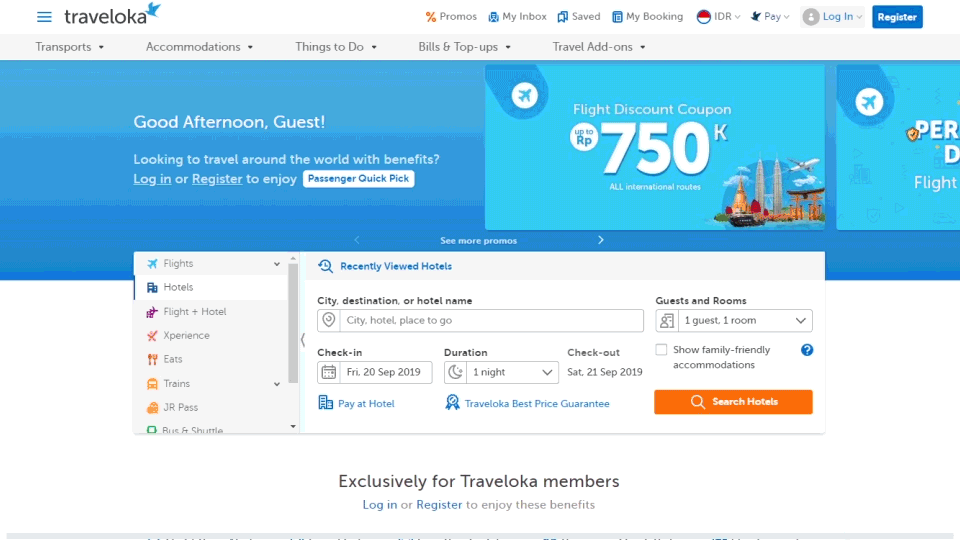
3. Select your payment method. On the Coupon box, tap Add. Paste the coupon code in the box and tap Add again. Your Total Price will be adjusted. Tap Done and make your payment.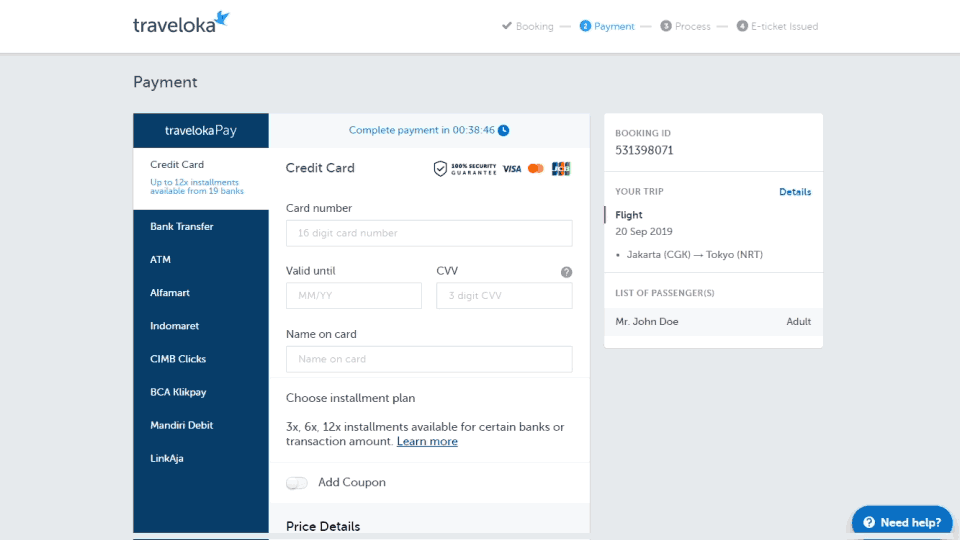
Related Article:
IS THIS ARTICLE HELPFUL?
Yes
No
CONTACT US
Still have questions? Tap below to get in touch with our customer service.
Contact us

About Traveloka
TRAVELOKA SERVICES PTE. LTD. Travel Agent Licence Number: TA02740. Tel: (+65) 69118110
Copyright © 2025 Traveloka. All rights reserved
 Facebook
Facebook Instagram
Instagram TikTok
TikTok Youtube
Youtube Telegram
Telegram
