Traveloka Gift Voucher
Give an easy, fun, and meaningful gift that can be used for various Traveloka products.


Why Choose Traveloka Gift Voucher?
- Because it’s fun and easy. For you and for them. -

A Practical Gift
Give your loved ones extra discounts for various products like Flight, Hotel, Flight + Hotel, and Xperience (exclude movies).

Customizable Amount
Pick your desired voucher value, from anywhere between VND50,000 to VND 5,000,000.

Easy Delivery
Send your gift voucher via email for quick delivery, or print it yourself to give in person.



How to Buy Traveloka Gift Voucher
- Traveloka Gift Voucher (hereinafter shall be referred to as “Voucher”) is an electronic voucher given in the form of a unique electronic code that has a certain nominal value issued by Traveloka with locale currency and can be used by user(s) to transact on Traveloka platform within the territory locale.
- Voucher is valid for booking of Flight, Hotel, Flight + Hotel, Xperience products. Traveloka reserves the right to change the products that can be purchased using Vouchers based on Traveloka's sole discretion.
- Vouchers can be redeemed if the User has logged in with the User's account on the Traveloka Platform.
- Voucher’s code must be entered during the order process in order to reduce the price of payments that will be made for the purchase of Traveloka products on the Traveloka Platform.
- Each Voucher’s code is only for (one) time use only and with transaction value is higher than the nominal value of the Voucher. If the transaction value is less than the nominal value of the Voucher, the remaining value of the Voucher cannot be returned (non-refundable).
- Multiple Voucher codes can be used together in one booking or for separate bookings. Voucher can also be combined with other promo.
- Voucher is not applicable for any add-ons (e.g., insurance, extra baggage and etc.), reschedule fee, installment fee and any other extra fees incurred in respect of the transaction.
- Vouchers are valid for all available payment methods.
- Each Voucher is valid from the date of issuance of the Voucher until the expiration date of the Voucher, with a maximum validity period of 1 (one) year from the date of issuance of the Voucher.
- After the validity period of the Voucher ends, the Voucher is no longer valid and cannot be extended or renewed.
- Vouchers that have been used are non-refundable and non-reschedulable (except involuntary cases (e.g. flight cancellation from the airlines) and other case(s) based on Traveloka’s consideration and discretion).
- Vouchers cannot be exchanged for cash.
- Users who use the Voucher will get Traveloka Points based on the price that has been deducted by the Voucher, unless the use of the Voucher is combined with a promo.
- Traveloka reserves the right to change the terms and conditions of using the Voucher in accordance with the terms and conditions stated on Traveloka platform, being www.traveloka.com website and Traveloka application.
- Traveloka shall not be responsible or liable for any claims, demands, losses, or damages made, claimed, or suffered caused by user's negligence or wilful misconduct. Any unauthorized act of selling and/or buying the Voucher outside of Traveloka platform and/or authorized selling partners will be deemed as the user’s negligence.
- To the extent permitted by law, Traveloka has the right to not accept any user or booking (or in certain cases cancel the booking confirmation) using the Voucher at Traveloka’s sole discretion and for any cause without giving reasons for the rejection/refusal/cancellation. The reasons for rejecting a user or booking or canceling a booking confirmation may include but are not limited to: breach of these terms and conditions, the General Terms and Conditions of Traveloka platform, trade or economic sanctions by global or national authorities, embargo, prohibitions in regulations, fraud or theft (or indication or suspicion of fraud or theft), suspicion of criminal activity, suspicious ordering, services not being available or no longer being made available by the vendor, user providing inaccurate, erroneous or misleading information, problems with credit card electronic communications, information or transactions, inappropriate behavior, threats, insults, refusal to provide information, practical impediments, communication difficulties or breakdowns, a Real Mistake (hereinafter described below), history of breaches of these Terms, or being placed on any “black lists” or “watch lists” by governments or international organizations. Subject to the prevailing laws and regulations, We can at any time delete or remove the account of any user of Traveloka platform, including but not limited to the users engaging in the foregoing activities, either temporarily or permanently (“Removed Users”). Removed Users must not attempt to use Traveloka platform in any other name or through other users.
- In a particular case, We may cancel or reject reservations made using the Voucher with respect to a "Real Mistake", which does not depend on where the error originated. A Real Mistake is a fault on the Traveloka platform (for example, but not limited to, in terms of price) which no reasonable person would consider appropriate or to make business sense. The amount charged shall be reimbursed without further charges in such a case.
- Please visit https://www.traveloka.com/en-id/help/gift-voucher to learn more about Traveloka Gift Voucher.

Choose Product
Log in/register on Traveloka site or App and choose a product.
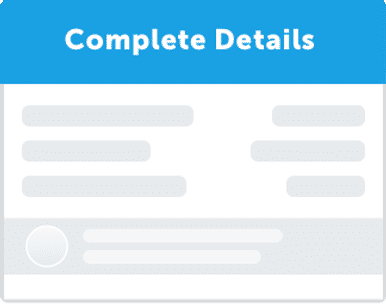
Complete Details
Fill in the booking form, review and make sure your details are correct.

Proceed to Payment
Continue to payment page and choose the payment method you prefer.

Enter Gift Voucher Code
After selecting payment method, enter and apply the gift voucher code on “Coupon” section.

Complete Payment
Click/tap Pay to complete your transaction.
Sharing Happiness with Traveloka Gift Voucher
Sharing Happiness with Traveloka Gift Voucher
Everyone must have someone they care about, parents, siblings, children, close friends, colleagues, or even new acquaintances. There are times when we want to show our care by giving them special treatment.
When giving something becomes a symbol of care, the process of deciding "what to give" can be time-consuming and lead to long debates. This often happens because of the dilemma of choosing something truly suitable for that special person. If you buy a particular item, you might wonder whether it will be the right fit for them.
One simple yet useful gift is a gift voucher, also known as a gift card. A gift card with a specific value allows the recipient to enjoy a discount on shopping or make purchases at the voucher issuer. Due to these, anyone who receives the gift voucher must be very happy, whether they use it to buy products, travel services or lifestyle packages.
With Traveloka, sharing happiness has never been easier. You can purchase a Traveloka gift voucher directly from the latest version of the Traveloka app. Buy it and present it to the people you love. The voucher recipient can use it to purchase travel and lifestyle products on Traveloka. It can also be used for Traveloka Hotel Voucher, Traveloka Flight Voucher, and Xperience Voucher. .
Now is the perfect time to send happiness to your loved ones through Traveloka. There are many benefits to using the Traveloka Gift Voucher service, from fun personalization options to easy purchasing and sending steps, as well as the easy usage of the gift voucher Traveloka.
In terms of personalization, you can make the gift voucher as attractive as possible. Traveloka offers many design templates to suit various important moments you want to celebrate. The voucher amount ranges from IDR 100,000 to IDR 1,000,000. You can then decide whether the voucher will be sent directly to the recipient via email or if you prefer to print it first.
To buy the Traveloka Gift Voucher, you can simply do these three easy steps. Start by opening Traveloka App on your mobile, log in to your account, then select the Gift Voucher menu. After entering the menu, (1) you can choose the moment of celebration, (2) choose the design, voucher amount and selection to send, (3) then make a payment after carefully checking the order details.
The recipient will only need to follow how to use Traveloka gift voucher:
- Log in/register on Traveloka site or App and choose a product
- Fill out the booking form, review, and ensure all your details are correct
- Proceed to the payment page and choose your payment method
- After selecting the payment method, log in and enter the gift voucher code in the "Coupon" section
- Click/tap "Pay" to complete the transaction.
After those steps, it is time to send the Traveloka Gift Voucher for all happy moments. This gift voucher has a long validity period, up to one year. The voucher holder can use it for every transaction at Traveloka, anytime, and without a minimum purchase. Various special moments for gift cards are birthday (popular with Birthday Gift Voucher), Christmas (popular with Christmas Gift Voucher), and other anniversary moments with friends, family, and couple. Traveloka first, share happiness later.
Order Traveloka Corporate Gift Voucher
In addition to Traveloka Gift Voucher, which can be purchased as gifts for loved ones, Traveloka also offers Corporate Gift Voucher. In the business world, maintaining strong relationships with employees, clients, and business partners is crucial for long-term success.
One of the most effective ways to strengthen professional ties and show appreciation is through the act of gifting. However, not all gifts have the same impact. One option that has gained significant popularity among companies is the gift voucher. Unlike physical gifts, which are predetermined, gift vouchers allow recipients to choose the products or services they truly desire.
Traveloka Corporate Gift Voucher also serve as an excellent way to express gratitude and recognition to employees, clients, or business partners. Moreover, companies can easily order vouchers in bulk and directly send them to recipients, saving time and effort compared to preparing other types of gifts.
Traveloka Corporate Gift Voucher are the perfect gift choice for companies that wish to show appreciation and strengthen professional relationships. With numerous benefits, ranging from flexibility to efficiency, Traveloka Corporate Gift Voucher offer a highly practical solution for various occasions. Order your Traveloka Corporate Gift Voucher for your business today!





 Facebook
Facebook Instagram
Instagram TikTok
TikTok Youtube
Youtube Telegram
Telegram
