Recent flight status
Flight | Departure city | Arrival city | Departure | Arrival | Flight Status |
|---|---|---|---|---|---|
IU-752 Super Air Jet | CGK Jakarta | DPS Bali / Denpasar | 4/25/2025 Scheduled: 4/25/2025 | 4/25/2025 Scheduled: 4/25/2025 | Scheduled |
AK-704 AirAsia Berhad (Malaysia) | SIN Singapore | KUL Kuala Lumpur | 4/25/2025 Scheduled: 4/25/2025 | 4/25/2025 Scheduled: 4/25/2025 | In air |
Top flight routes
Jakarta (CGK) → Bali / Denpasar (DPS)
Rp 705.427
Jakarta (CGK) → Kuala Lumpur (KUL)
Rp 726.100
Singapore (SIN) → Bali / Denpasar (DPS)
Rp 1.311.073
Singapore (SIN) → Kuala Lumpur (KUL)
Rp 888.702
Airline Partners
Payment Partners
Register to Use Your Coupon
Diskon 8% Hotel
Diskon s.d 8% Xperience
Diskon 12% Antar Jemput Bandara
Diskon 10% Rental Mobil
Flight Best Deals for You ✈️
Frequently Asked Question
Where can I find the gate information for my flight?
Can I still check my flight status after checking in online?
What should I do if my flight is diverted to another airport?
How can I check the status of my flight?
How often is the flight status information updated?
What does each flight status mean?
-
1. On Time: The flight is scheduled to depart or arrive on time.
2. Delayed: The flight has been postponed and will depart or arrive later than scheduled.
3. Canceled: The flight has been canceled, and passengers need to rebook or get a refund.
4. Diverted: The flight has been rerouted to a different airport.
5. In-Flight: The flight is currently airborne and en route to its destination.
How do I get notifications for flight status updates?
How early should I check my flight status before traveling?
What should I do if my flight is delayed or canceled?
Why do flights get delayed or canceled?
-
Flights may be delayed or canceled due to a variety of reasons, including:
1. Weather conditions (storms, fog, etc.)
2. Technical issues with the aircraft
3. Air traffic control restrictions
4. Crew shortages
5. Security issues or airport congestion
Can I track the location of my flight in real-time?
What happens if I miss my connecting flight due to a delay?
What is Flight Status by Flight Code on Traveloka?
The Traveloka Flight Status Page
The Traveloka Flight Status page is an innovative platform that provides comprehensive, real-time flight information. With this fly tracker page, you can:
- Check flight schedules and departure statuses.
- Access detailed information such as airports and estimated arrival times.
- Track flights to monitor their progress.
This feature serves as a solution for passengers wanting to ensure their journey is on schedule and for families or friends wanting to check the status of flights carrying their loved ones.
Advantages of Traveloka Flight Status Feature
Here are the key benefits of using the Flight Status page on Traveloka:
- Accurate Real-Time Information: Data is updated directly from the airlines, ensuring that you receive the latest information about your flight status. You can perform a same-day flight check, including whether the flight has departed, is in the air, or has landed.
- User-Friendly Interface: With a simple interface, this feature allows anyone to learn how to check flights in just a few steps.
- Compatibility with All Airlines: Traveloka supports various domestic and international airlines, such as Garuda Indonesia, Lion Air, AirAsia, Singapore Airlines, and Emirates.
- Flexible Access: This feature can be accessed anytime and anywhere via the Traveloka website.
How to Check Flights with Traveloka
Want to know how to use Traveloka’s Flight Status feature? Follow these steps:
- Visit the Flight Status Page: Open the Traveloka website and navigate to the "Flight Status" menu.
- Enter Flight Details: Provide the following information:
- Flight code status, e.g., GA123.
- Flight route, such as Jakarta to Bali.
- Flight date.
- Click Search: After entering the details, click the "Search" button to retrieve real-time data.
- View Results: The page will display information such as departure schedules, estimated arrival times, terminal, and gate.
Benefits of Using Traveloka Flight Status for Flight Checks
- Enhanced Travel Convenience: With clear and accurate information, you can better manage your time and reduce the risk of missing your flight.
- Efficiency for Busy Users: There’s no need to call the airline or search for information at the airport since everything is available on one platform.
- Monitor Flights in Real-Time: The flight radar check and flight tracking features allow you to monitor the exact position of an airplane in the air.
Situations Where This Feature is Extremely Useful
The Traveloka Flight Status feature can be used in various scenarios, such as:
- Weather Changes: In case of bad weather, you can use this feature to check for delays or schedule changes.
- Pick-Up at the Airport: Families or friends picking up passengers can use the check plane landing feature to know the exact arrival time of a flight.
- Emergency Situations: In emergencies, this feature simplifies obtaining real-time information about a flight's status.
Airlines Supported by Traveloka Flight Status
This feature covers nearly all domestic and international airlines, including:
Domestic Airlines:
- Garuda Indonesia
- Lion Air
- Batik Air
- Citilink
- AirAsia Indonesia
International Airlines:
- Singapore Airlines
- Malaysia Airlines
- Qatar Airways
- Emirates
- Thai Airways
Tips to Maximize Traveloka Flight Status Feature
- Save Your Flight Information: Always record your flight number or travel route for an easier search process.
- Use the Fly Tracker in Real-Time: Monitor your plane’s position using the fly tracker feature to confirm its arrival time.
- Perform Same-Day Flight Checks Regularly: As your departure time approaches, perform a same-day flight check periodically to avoid surprises.
- Stay Alert to Schedule Changes: Airlines often adjust flight schedules unexpectedly. This feature ensures you’re always updated with the latest information.
FAQs About Traveloka Flight Status
- Do I need a Traveloka account to use this feature? No, anyone can use the Flight Status feature without logging into a Traveloka account.
- Can I check international flights? Yes, this feature supports both domestic and international flights, allowing you to perform a flight status check for various routes.
- How do I check planes currently in the air? Use the flight tracking or fly tracker feature on the Flight Status page to monitor the airplane's position.
Traveloka provides a complete solution for anyone needing quick and accurate flight information. With the Flight Status feature, you can easily check flights, view flight schedules, and even track planes in just a few steps. Whether you’re a frequent traveler or someone monitoring a family member’s flight, this feature is designed to offer convenience and efficiency.
Don’t hesitate to use the Traveloka Flight Status page as your travel companion. Get reliable real-time updates and enjoy a smoother travel experience with Traveloka!
The Traveloka Flight Status Page
The Traveloka Flight Status page is an innovative platform that provides comprehensive, real-time flight information. With this fly tracker page, you can:
- Check flight schedules and departure statuses.
- Access detailed information such as airports and estimated arrival times.
- Track flights to monitor their progress.
This feature serves as a solution for passengers wanting to ensure their journey is on schedule and for families or friends wanting to check the status of flights carrying their loved ones.
Advantages of Traveloka Flight Status Feature
Here are the key benefits of using the Flight Status page on Traveloka:
- Accurate Real-Time Information: Data is updated directly from the airlines, ensuring that you receive the latest information about your flight status. You can perform a same-day flight check, including whether the flight has departed, is in the air, or has landed.
- User-Friendly Interface: With a simple interface, this feature allows anyone to learn how to check flights in just a few steps.
- Compatibility with All Airlines: Traveloka supports various domestic and international airlines, such as Garuda Indonesia, Lion Air, AirAsia, Singapore Airlines, and Emirates.
- Flexible Access: This feature can be accessed anytime and anywhere via the Traveloka website.
How to Check Flights with Traveloka
Want to know how to use Traveloka’s Flight Status feature? Follow these steps:
- Visit the Flight Status Page: Open the Traveloka website and navigate to the "Flight Status" menu.
- Enter Flight Details: Provide the following information:
- Flight code status, e.g., GA123.
- Flight route, such as Jakarta to Bali.
- Flight date.
- Click Search: After entering the details, click the "Search" button to retrieve real-time data.
- View Results: The page will display information such as departure schedules, estimated arrival times, terminal, and gate.
Benefits of Using Traveloka Flight Status for Flight Checks
- Enhanced Travel Convenience: With clear and accurate information, you can better manage your time and reduce the risk of missing your flight.
- Efficiency for Busy Users: There’s no need to call the airline or search for information at the airport since everything is available on one platform.
- Monitor Flights in Real-Time: The flight radar check and flight tracking features allow you to monitor the exact position of an airplane in the air.
Situations Where This Feature is Extremely Useful
The Traveloka Flight Status feature can be used in various scenarios, such as:
- Weather Changes: In case of bad weather, you can use this feature to check for delays or schedule changes.
- Pick-Up at the Airport: Families or friends picking up passengers can use the check plane landing feature to know the exact arrival time of a flight.
- Emergency Situations: In emergencies, this feature simplifies obtaining real-time information about a flight's status.
Airlines Supported by Traveloka Flight Status
This feature covers nearly all domestic and international airlines, including:
Domestic Airlines:
- Garuda Indonesia
- Lion Air
- Batik Air
- Citilink
- AirAsia Indonesia
International Airlines:
- Singapore Airlines
- Malaysia Airlines
- Qatar Airways
- Emirates
- Thai Airways
Tips to Maximize Traveloka Flight Status Feature
- Save Your Flight Information: Always record your flight number or travel route for an easier search process.
- Use the Fly Tracker in Real-Time: Monitor your plane’s position using the fly tracker feature to confirm its arrival time.
- Perform Same-Day Flight Checks Regularly: As your departure time approaches, perform a same-day flight check periodically to avoid surprises.
- Stay Alert to Schedule Changes: Airlines often adjust flight schedules unexpectedly. This feature ensures you’re always updated with the latest information.
FAQs About Traveloka Flight Status
- Do I need a Traveloka account to use this feature? No, anyone can use the Flight Status feature without logging into a Traveloka account.
- Can I check international flights? Yes, this feature supports both domestic and international flights, allowing you to perform a flight status check for various routes.
- How do I check planes currently in the air? Use the flight tracking or fly tracker feature on the Flight Status page to monitor the airplane's position.
Traveloka provides a complete solution for anyone needing quick and accurate flight information. With the Flight Status feature, you can easily check flights, view flight schedules, and even track planes in just a few steps. Whether you’re a frequent traveler or someone monitoring a family member’s flight, this feature is designed to offer convenience and efficiency.
Don’t hesitate to use the Traveloka Flight Status page as your travel companion. Get reliable real-time updates and enjoy a smoother travel experience with Traveloka!
What is Flight Status?
Flight info at your fingertips
Easy to share
Better planning
For all your unique Flight Status, we've got you!











































































 Facebook
Facebook Instagram
Instagram TikTok
TikTok Youtube
Youtube Twitter
Twitter Telegram
Telegram WhatsApp
WhatsApp
