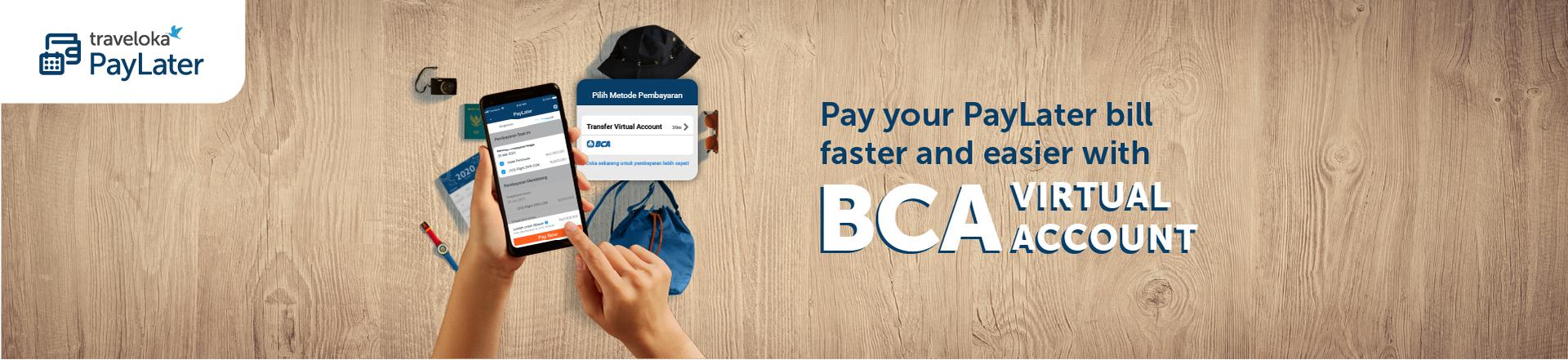
BCA Virtual Account is now Available for PayLater User
Forget all the hassle when you have to pay using manual bank transfer. Now, you can pay your PayLater bill faster, easier, and safer with BCA Virtual Account!
Pay with BCA Virtual Account first, then use your PayLater again conveniently!
How to Make Payment
1.
From Traveloka homepage, tap PayLater icon.
2.
Tap Payment tab, then select transaction that you would like to pay.
3.
Tap Pay Now, then choose Virtual Account Transfer
4.
Your Virtual Account number will appear, consisting of 5 digits of PayLater code, followed by your registered phone number.
5.
Copy your Virtual Account number
6.
Continue to make the payment via Mobile Banking or ATM

Products
Copyright © 2025 Traveloka. All rights reserved
 Facebook
Facebook Instagram
Instagram TikTok
TikTok Youtube
Youtube Twitter
Twitter Telegram
Telegram WhatsApp
WhatsApp
