
Flights from Bentonville (XNA) to Asahikawa (AKJ)
Book Cheap Flights with Traveloka Coupon
ส่วนลดเที่ยวบิน
Fly Domestic with Traveloka
Interesting Activities in Asahikawa
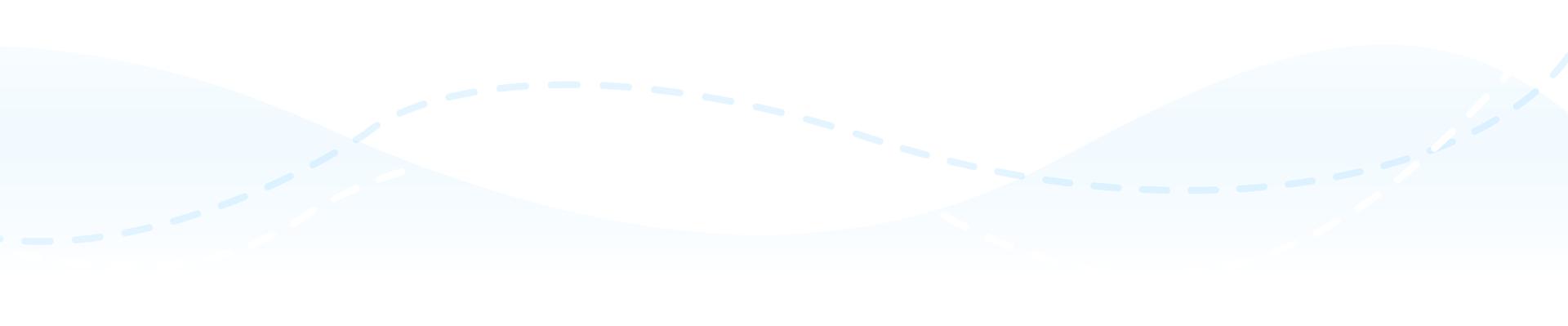
Why book with Traveloka?

One place for all your needs

Flexible booking options

Secure & convenient payment
Frequently Asked Questions
Booking flight tickets on Traveloka is very easy. You open either the Traveloka website or Traveloka App and select "Flights". Choose flight tickets according to your travel needs, starting from the departure date, route, and airline. Click here to learn more details about the process.
Online check-in enables you to complete the check-in process for your flights before you arrive at the airport. You can perform online check-in using either the Traveloka App or website by following these straightforward steps:
Sign in to your Traveloka account.
Access your e-ticket via the "My Booking" section.
Select the "Online Check-in" option.
Once you've agreed to the Online Check-in policy, input your check-in information. Then, click the "Check In" button.
When your check-in is successful, your boarding pass will be accessible through your e-ticket, and a copy will be sent to your email.
Please keep in mind that you'll need a physical copy of your boarding pass when you proceed to the departure gate. If you're unable to print it yourself, you can request a printed boarding pass at the check-in counter.
Click here to see the details of how to do Online Check-in
Flights from Bentonville (XNA) to Asahikawa (AKJ)

0 hr(s) 0 mins
For all your unique travel choices, we've got you!
Flights from Bentonville
Flights from Asahikawa
Top Domestic Destinations
Top Flight Airport
Top International Destinations

























































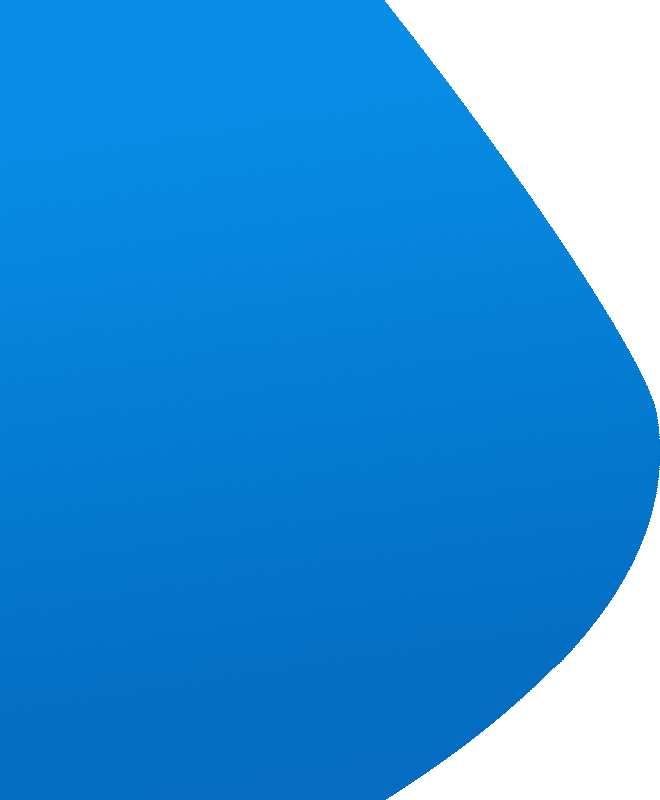
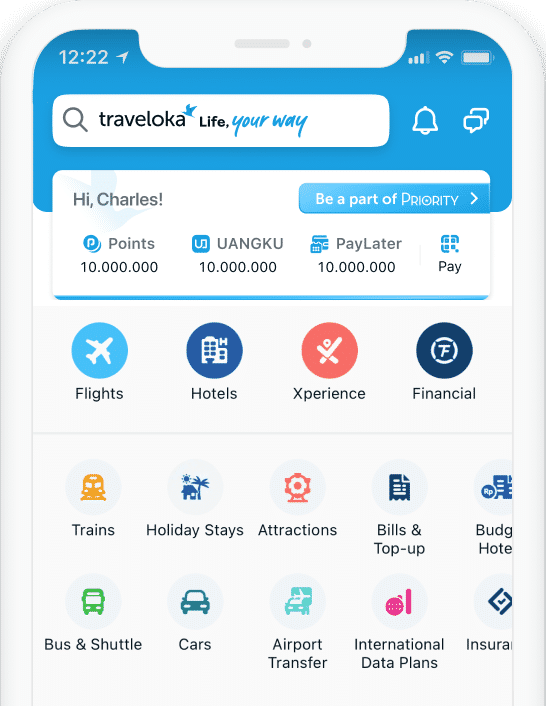



 Facebook
Facebook Instagram
Instagram TikTok
TikTok Youtube
Youtube Twitter
Twitter Line
Line