Cari

4G eSIM for the United States by Gohub
Washington, DC, USA
Lihat Peta
Buka | Kha, 00:00-23:59
Lihat Waktu Operasi






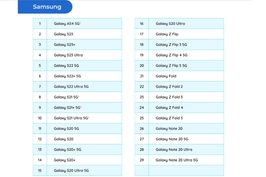

Lihat Semua Gambar


New User Code ‘JOMPLAY’ for up to RM300 off!
Lihat Peta
Amerika Syarikat
Bermula dari
RM 71.10
RM 78.92
Cari Baucar
Pengalaman Untuk Anda
DOES MY PHONE/TABLET SUPPORT ESIM?

HOW ESIM WORKS
HOW TO ACTIVATE THE ESIM PURCHASED ON TRAVELOKA?
SUPPORT
QR CODE ACTIVATION GUIDE
FOR iOS

*Note:


FOR ANDROID

*Note:


HOW TO CHECK DATA USAGE



Orang Hubungan, Kemudahan, Bahasa Perkhidmatan dan Banyak lagi
Jika anda mempunyai pengalaman, tulis ulasan, OK!
Ulasan yang anda berikan akan membantu pengembara lain merancang perjalanan mereka.
Tiket tersedia untuk anda

Belum ada ulasan. Semak kembali kemudian!
Butiran Lokasi
Washington, DC, USA
Lihat Peta
Hubungi Pembekal:
+84866440022

Mengenai Traveloka
Traveloka Sdn Bhd (No. Pendaftaran 201501003122), Tingkat 14 Menara 2, Menara Kembar Bank Rakyat, 33 Jalan Rakyat Brickfields, 50470 Kuala Lumpur, Malaysia
Copyright © 2024 Traveloka. All rights reserved
 Facebook
Facebook Instagram
Instagram TikTok
TikTok Youtube
Youtube Twitter
Twitter Telegram
Telegram
